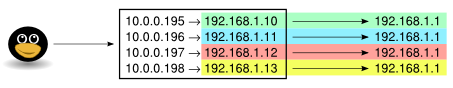Reaching multiple instances of the same IP address
A friend recently presented me with the following challenge: Configure a system through which several appliances, all of them having an identical, non-routable, default IP configuration, can be reached simultaneously. All appliances are preconfigured with an IP address of 192.168.1.1 and they had no routing configuration enabled. Yet they should all be reachable over the Internet. The diagram below shows the basic infrastructure.
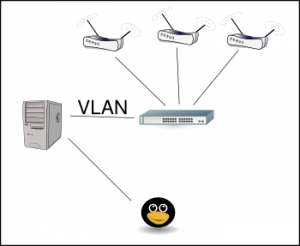
For the server (the nice grey cabinet to the left) to reach all those systems at the same time, a VLAN setup was required, so we set up a VLAN trunk to a nearby switch. Then the different appliances were connected to different un-tagged switch ports in dedicated VLANs – the first appliance was connected to a switch port in VLAN 10, the next to a switch port in VLAN 11, etc. Corresponding VLAN interfaces were configured on the server, and a local IP address was configured on each. To keep a minimum level of sanity, I configured the VLAN interface on vlan10 as 192.168.1.10, while vlan11 got 192.168.1.11, etc. To avoid too much confusion on the switch, I also set the MAC address on each VLAN interface to distinct values.
Next step was to configure correct IP routing using iproute2:
# VLAN 10
/sbin/ip link add link eth1 name eth1.10 type vlan id 10
/sbin/ip link set dev eth1.10 down
/sbin/ip link set dev eth1.10 address 00:04:de:ad:be:10
/sbin/ip link set dev eth1.10 up
/sbin/ip addr add local 192.168.1.10/24 brd 192.168.1.255 dev eth1.10
/sbin/ip route add 192.168.1.0/24 dev eth1.10 proto kernel scope link src 192.168.1.10 table 10
/sbin/ip rule add from 192.168.1.10 lookup 10 prio 1010
# VLAN 11
/sbin/ip link add link eth1 name eth1.11 type vlan id 11
/sbin/ip link set dev eth1.11 down
/sbin/ip link set dev eth1.11 address 00:04:de:ad:be:11
/sbin/ip link set dev eth1.11 up
/sbin/ip addr add local 192.168.1.11/24 brd 192.168.1.255 dev eth1.11
/sbin/ip route add 192.168.1.0/24 dev eth1.11 proto kernel scope link src 192.168.1.11 table 11
/sbin/ip rule add from 192.168.1.11 lookup 11 prio 1011
At this point I could reach the different appliances from the different source IPs:
# ping -I 192.168.1.10 192.168.1.1 -c1
PING 192.168.1.1 (192.168.1.1) from 192.168.1.10 : 56(84) bytes of data.
64 bytes from 192.168.1.1: icmp_seq=1 ttl=64 time=0.119 ms
Snooping with tcpdump on the different VLAN interfaces, also showing the MAC addresses, confirmed that the pings were reaching the correct appliance.
Then I set up corresponding IP addresses on the outside interface (eth0). The 10.0.0.195 address matches the device in VLAN 10, 10.0.0.196 matches VLAN 11 and so on. The outside IP addresses are official IP addresses, but I’ve changed them to protect the innocent.
/sbin/ip addr add local 10.0.0.195/24 dev eth0
/sbin/ip rule add to 10.0.0.195 fwmark 10 table 10
/sbin/ip rule add fwmark 10 lookup 10
/sbin/ip addr add local 10.0.0.196/24 dev eth0
/sbin/ip rule add to 10.0.0.196 fwmark 11 table 11
/sbin/ip rule add fwmark 11 lookup 11
To make sure the packets were being identified correctly all the way through, they were tagged upon reaching the outside interface, based on the IP on which they arrived.
So far so good, now it was time for iptables to show its powers:
# VLAN 10
/sbin/iptables -t mangle -A PREROUTING -i eth0 -d 10.0.0.195 -j MARK --set-mark 10
/sbin/iptables -t nat -A PREROUTING -i eth0 -d 10.0.0.195 -j DNAT --to-destination 192.168.1.1
/sbin/iptables -A FORWARD -m mark --mark 10 -j ACCEPT
/sbin/iptables -t nat -A POSTROUTING -m mark --mark 10 -j SNAT --to-source 192.168.1.10
# VLAN 11
/sbin/iptables -t mangle -A PREROUTING -i eth0 -d 10.0.0.196 -j MARK --set-mark 11
/sbin/iptables -t nat -A PREROUTING -i eth0 -d 10.0.0.196 -j DNAT --to-destination 192.168.1.1
/sbin/iptables -A FORWARD -m mark --mark 11 -j ACCEPT
/sbin/iptables -t nat -A POSTROUTING -m mark --mark 11 -j SNAT --to-source 192.168.1.11
The above commands maps the outside addresses on eth0 to the corresponding VLANs on the inside. Note that every incoming packet is destination NATed (DNAT) to 192.168.1.1 while they are being source NATed (SNAT) based on the VLAN to which they are mapped. As the appliances were not able to route traffic, all communication had to look like it happened on the local network only.
Now I expected to be able to access each appliance from the outside, but it turned out that only one appliance could be reached. tcpdumping on each VLAN interface confirmed that traffic from the outside reached each appliance, and the appliance responded, but the response never came all the way back. This was rather puzzling as nothing appeared in any log. However, my colleagues reminded me about rp_filter, which dropped weird traffic without logging anything. Thus, the key that unlocked everything was this:
echo 0 > /proc/sys/net/ipv4/conf/all/rp_filter
echo 0 > /proc/sys/net/ipv4/conf/eth1.10/rp_filter
echo 0 > /proc/sys/net/ipv4/conf/eth1.11/rp_filter
And voila – from the outside world, we were able to reach every single appliance on the inside, all with the same unroutable RFC1918 address.